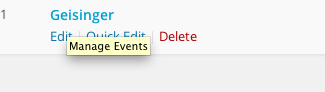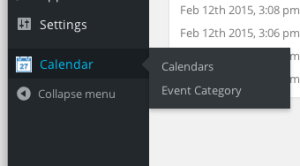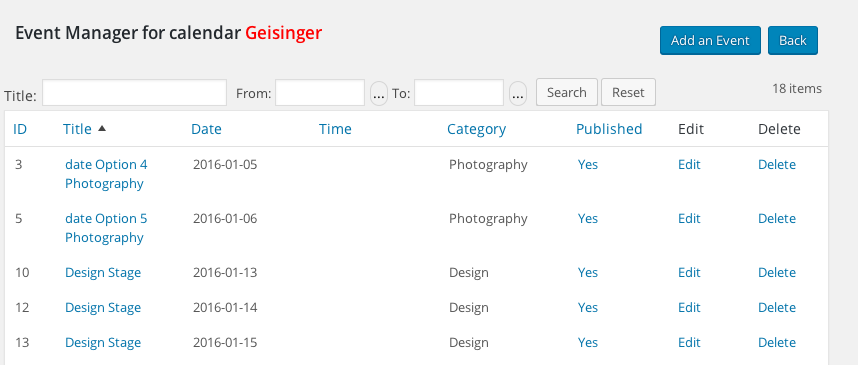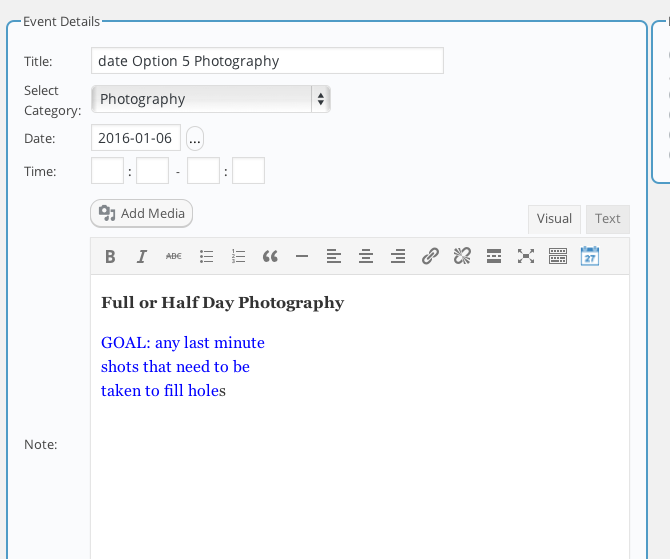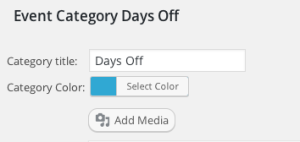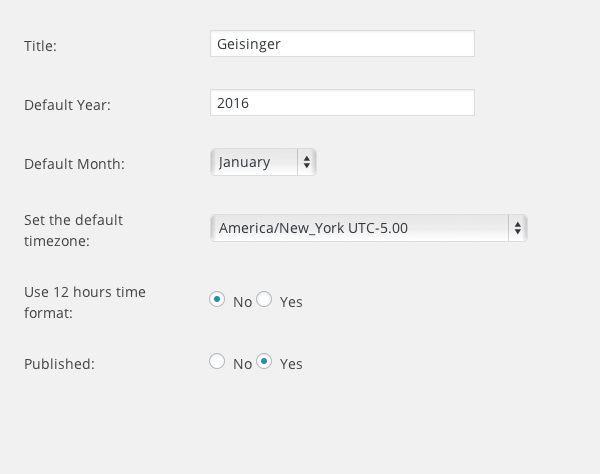Try this before more advanced things
To edit calendar
Go to Calendars
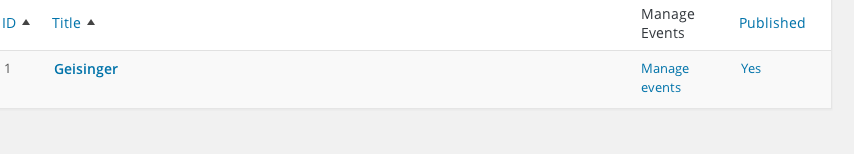
CLICK MANAGE EVENTS at the right 
you can add or edit events
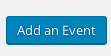
give it a name and category and pick the date (make sure the year is right)
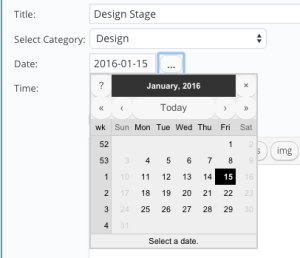
and the note below that
to add or edit categories (legend)
go to the side menu again
pick
you can add categories, change the titles change colors, etc
Editing the calendar or adding new (hold off on adding new ones for the moment try the calendar I have there first)