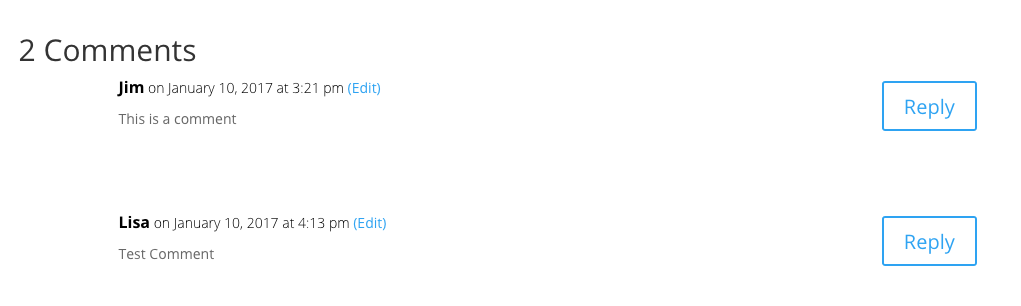For someone to submit a comment, they will see this at the bottom of any posts comments are turned on
(They must submit their name + email)
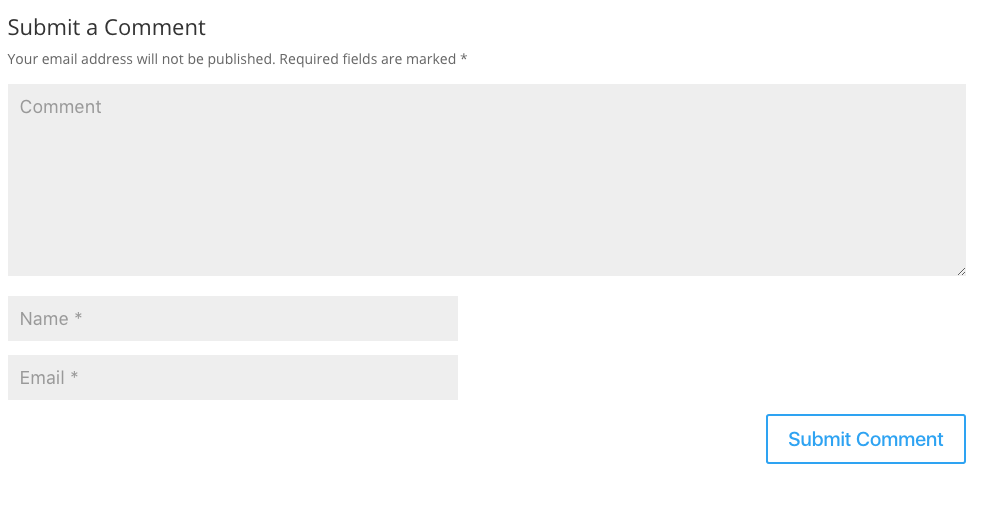
To turn on or turn off the ability to comment for any of your posts (not possible on hand coded pages we made)
login and in the admin section
go to any of your posts and at the bottom, you will see the options
Add comment is where you can add your comment
Trackbacks and pingbacks do not check (this is for blogs communicating with blogs)
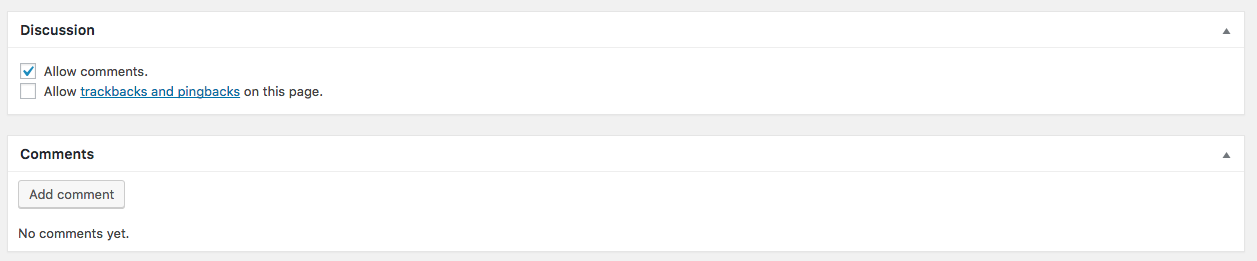
MODERATING
To approve, delete or edit comments
from the side menu click comments
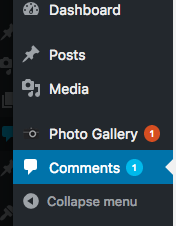
you will see comments needing approval mark as spam
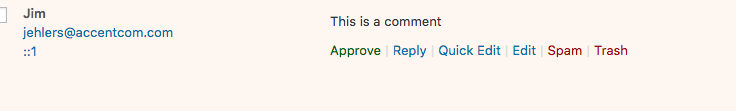
you can view the post from the right side
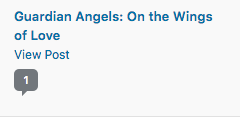
this is how a comment will appear at the bottom of your post
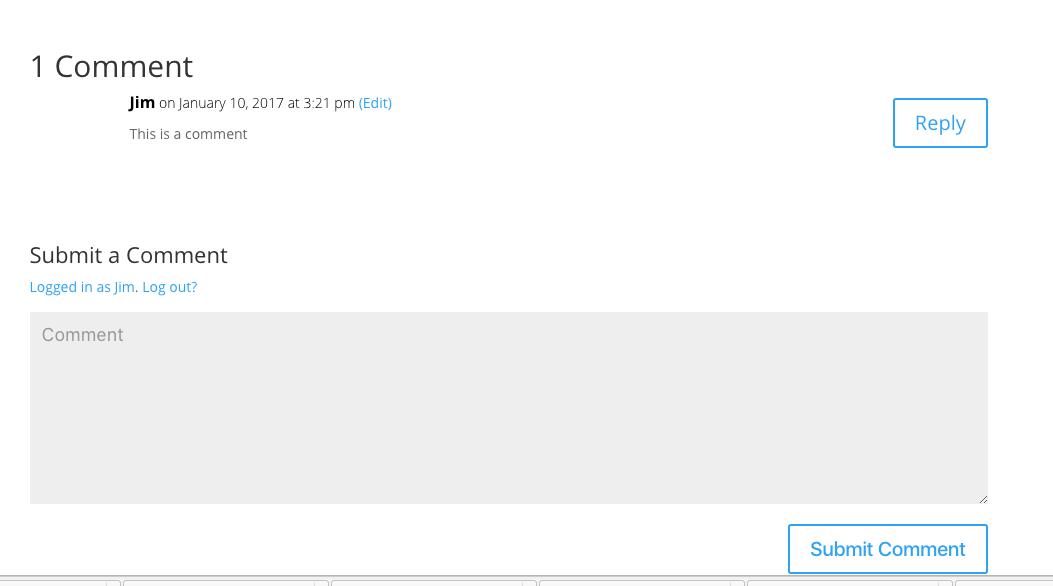
if you reply from the admin section, it will not be moderated and would appear as follows: