If you click on an uploaded pdf in the media library

you can copy paste the url for that item from the right side of the screen where it says url
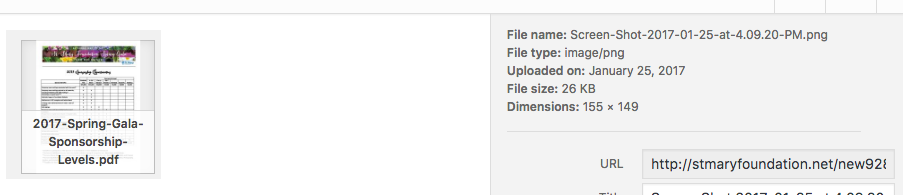
in this case the link for the pdf would be
https://www.accentcom.com/stmary/wp-content/uploads/2017/01/2017-Spring-Gala-Sponsorship-Levels.pdf
what I was suggesting was to make a link from text like below
by pasting in the url using the link tool
but you can also use an image for that
by selecting the image then the link tool and pasting in the url for the pdf


